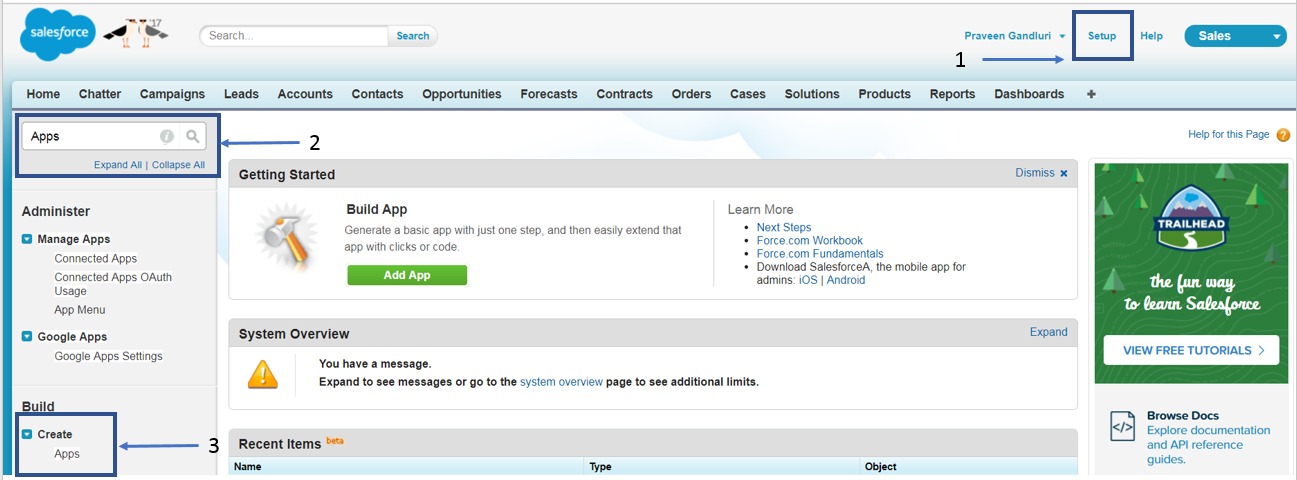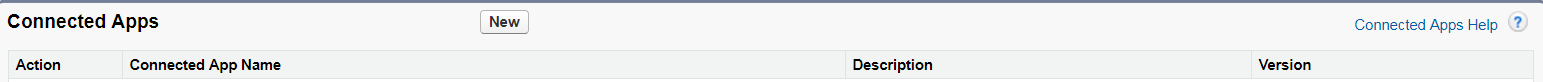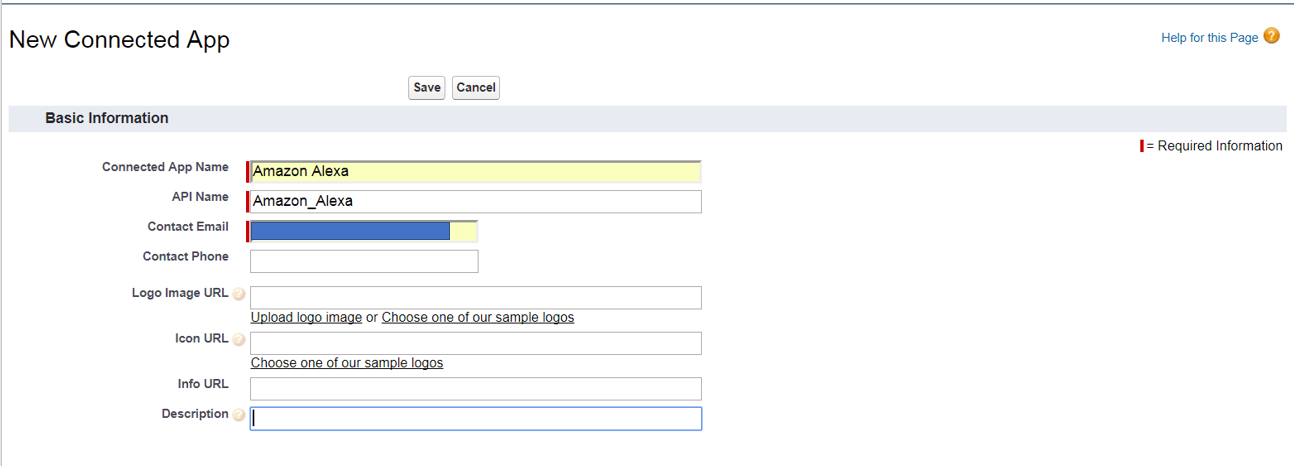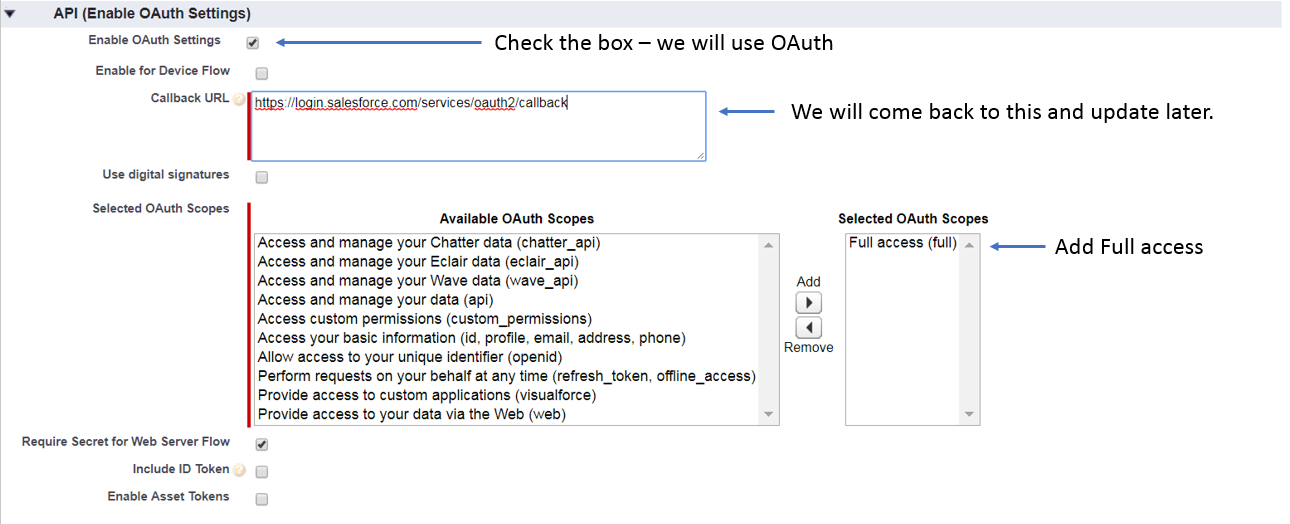Alexa, ask Tyrion how's Winterfell doing?
The very first step is to create a Connected App in Salesforce. Login to your Salesforce dev org, click on Setup,
search for Apps and click on Apps under Connected Apps.
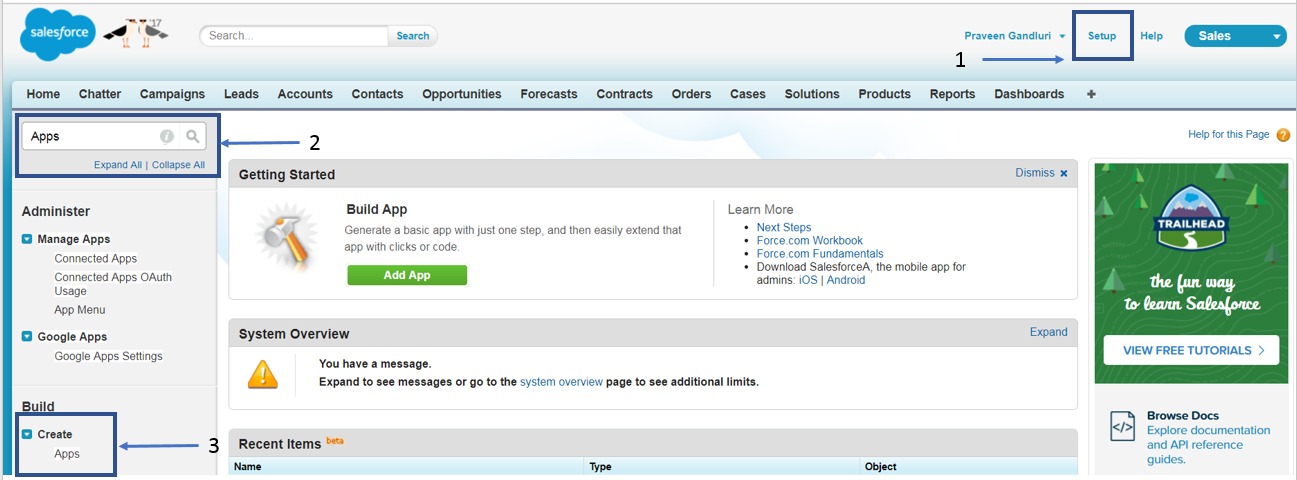
Click on New button to create a new Connected
App
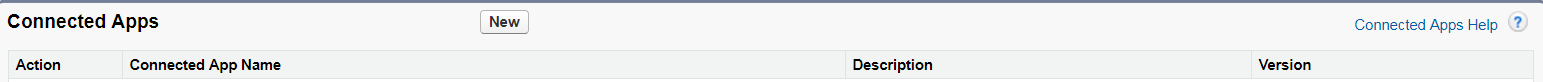
Give the required details in the basic details
section
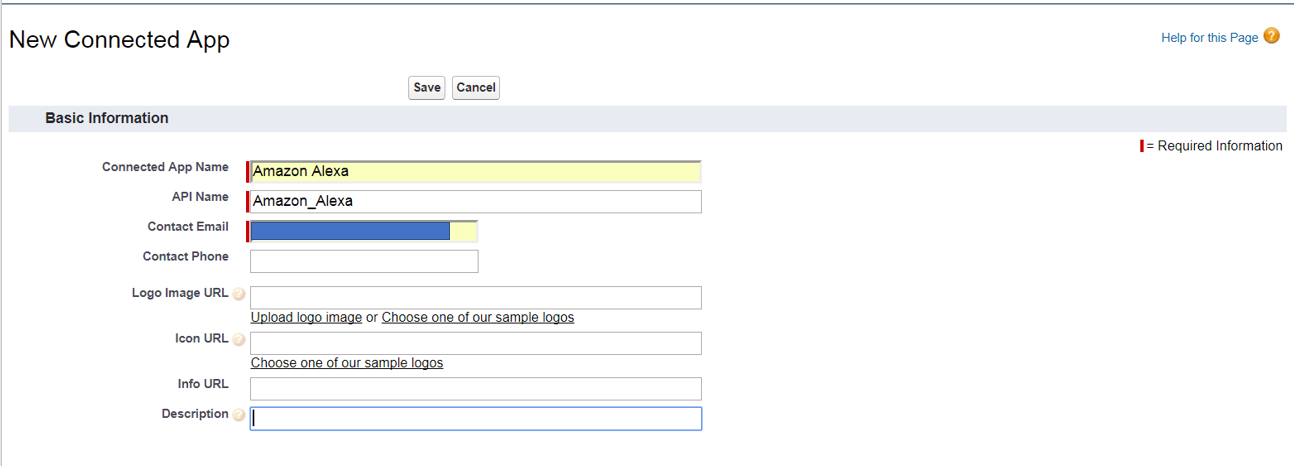
Next, API (Enable OAuth Settings) section is very important.
Follow the instructions in the screenshot below. We will need to come back and update the CallbackURL once we
configure Alexa skill.
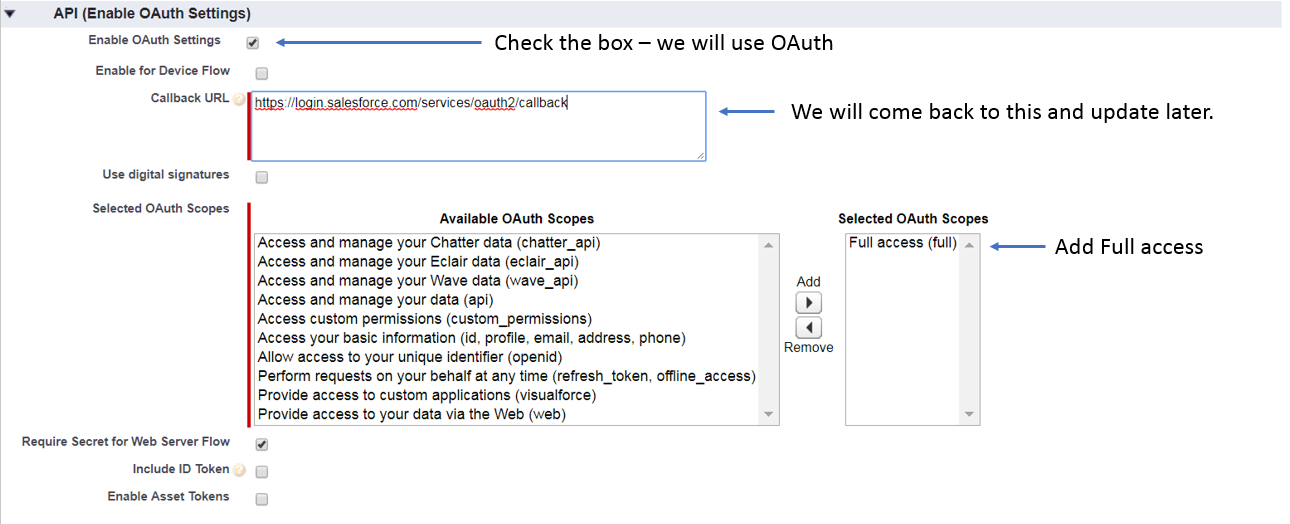
Previous Page Next Page
Disclaimer: This is a personal blog. Any views or opinions represented in this blog are personal and belong solely
to the author and do not necesserily represent the author's employer or the clients the author works for. All
content provided on this blog is for informational purposes only. The author will not be liable for any errors or
omissions in this information nor for the availability of this information. All trademarks, logos,icons and images
cited herein are the property of their respective owners.